Main Site •
Psydex •
Psylab •
RBY •
GSC •
RSE •
FRLG •
DPP •
HGSS •
Chats
Forum Index • FAQ • Login
Psybucks • phpBB FAQ • Psypoke Forums FAQ • Forum Rules • Psypoke Staff
Forum Index • FAQ • Login
Psybucks • phpBB FAQ • Psypoke Forums FAQ • Forum Rules • Psypoke Staff
|
It is currently Sat Jan 18, 2025 8:55 pm |
|
All times are UTC - 8 hours [ DST ] |
I've fixed it! It works now!
Moderators: Mektar, goldenquagsire
|
|
Page 1 of 1 |
[ 11 posts ] |
| Print view | Previous topic | Next topic |
I've fixed it! It works now!
| Author | Message |
|---|---|
|
is very close to getting banned Joined: Sat Jul 16, 2005 9:13 pm Posts: 2900 Location: Hiding under her bed. |
EDITED
I have discovered a way to get the Psypoke background color for all those of us without the Transparency option. Ok, so you've been told that the color code R=0 G=62 B=94 will get you Psypoke's forum color. But, when you save it, the color changes. Right? Here's how to change it! Use the color R=4 G=62 B=93 Yes, i know it's the wrong color now, but when you save it as a PNG file, it will automatically become the right color! Don't believe me? Check for yourself! Now those of us with limited resources can create "Transparent" images too! I tested it and it works this time! _________________ If you're reading this, you're looking through old posts, getting nostalgic... send me an email, if you want. I'd love to hear from you. flareyworks (a) gmail Last edited by Flarey on Sat Aug 27, 2005 11:09 pm, edited 2 times in total. |
| Sun Aug 14, 2005 7:08 pm |
|
|
Ace Trainer  Joined: Sun Jun 26, 2005 6:03 pm Posts: 320 Location: NOTHING |
Well, i dont see how the colors would change.
It shouldnt. If you want the exact color of the forum just press print screen button on your keyboard infront of the forum.. What do u mean by it changes? how does it change for u? it shouldnt happen....mostly its my hoster messing the color up..I dont see how it could change... _________________ 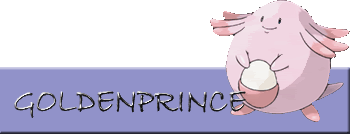 <img src="images/trainercards/Goldenprince.png"> <img src="images/trainercards/Goldenprince.png"> |
| Sun Aug 14, 2005 7:24 pm |
|
|
is very close to getting banned Joined: Sat Jul 16, 2005 9:13 pm Posts: 2900 Location: Hiding under her bed. |
It's just that some formats change the color when they are saved. In fact, most of them, except JPEG and GIF - both of which distort the picture. This way, ur picture is unharmed, AND you get the right color
_________________ If you're reading this, you're looking through old posts, getting nostalgic... send me an email, if you want. I'd love to hear from you. flareyworks (a) gmail |
| Sun Aug 14, 2005 7:27 pm |
|
|
Ace Trainer  Joined: Sun Jun 26, 2005 6:03 pm Posts: 320 Location: NOTHING |
Hmmm....lets see..thats the color u told me to use...doesnt seem to work does it?

erhem...i saved it as a PNG. can u explain why the color is so dark? _________________ 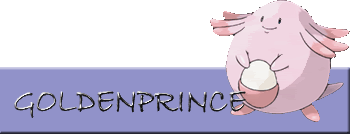 <img src="images/trainercards/Goldenprince.png"> <img src="images/trainercards/Goldenprince.png"> |
| Sun Aug 14, 2005 7:38 pm |
|
|
is very close to getting banned Joined: Sat Jul 16, 2005 9:13 pm Posts: 2900 Location: Hiding under her bed. |
Oh, it didn't work. I'll keep trying. I was so close that time too.
EDIT: Here, try this code: R=0 G=53 B=86 _________________ If you're reading this, you're looking through old posts, getting nostalgic... send me an email, if you want. I'd love to hear from you. flareyworks (a) gmail |
| Sun Aug 14, 2005 8:51 pm |
|
|
Ace Trainer  Joined: Sun Jun 26, 2005 6:03 pm Posts: 320 Location: NOTHING |
This new one was really close to the old one, so it should be too dark also..lets have a try..

You should do a test before u post the color. _________________ 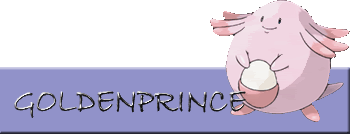 <img src="images/trainercards/Goldenprince.png"> <img src="images/trainercards/Goldenprince.png"> |
| Sun Aug 14, 2005 8:57 pm |
|
|
is very close to getting banned Joined: Sat Jul 16, 2005 9:13 pm Posts: 2900 Location: Hiding under her bed. |
yeah i realize that
You see if u can find the right color _________________ If you're reading this, you're looking through old posts, getting nostalgic... send me an email, if you want. I'd love to hear from you. flareyworks (a) gmail |
| Sun Aug 14, 2005 9:28 pm |
|
|
Dragon Tamer  Joined: Sun Sep 26, 2004 8:39 am Posts: 204 |
wel if somone can get me the forum bg hex code i will come back with a close one edit R=0 B=100 G=68
|
| Mon Aug 15, 2005 1:51 pm |
|
|
Frontier Brain 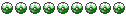 Joined: Fri Feb 18, 2005 6:12 pm Posts: 1118 Location: We're not Cleveland! |
Red = 0
Green = 62 Blue = 94 Save it as a JPG, and put the quality up a little high, but not too high. That's all there is to it. _________________ 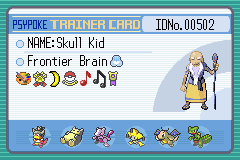 =02:47:08= <pop10> probably means your staff or soethingwich in that case i could getyou fired or i could report to nintendo how bad of website you run because you dont follow your own rules on the chats |
| Thu Aug 18, 2005 1:12 am |
|
|
is very close to getting banned Joined: Sat Jul 16, 2005 9:13 pm Posts: 2900 Location: Hiding under her bed. |
Thats not all there is to it. JPEG makes the picture go slightly blurry, and perfectionists like me cant hack that. Thats why im trying to fing a code for PNG
_________________ If you're reading this, you're looking through old posts, getting nostalgic... send me an email, if you want. I'd love to hear from you. flareyworks (a) gmail |
| Sat Aug 27, 2005 10:57 pm |
|
|
Dragon Tamer  Joined: Fri Sep 17, 2004 9:23 pm Posts: 187 Location: home |
well, all you need to do (in paint shop pro) is make sure the color depth is 24bit. Do this by hitting shift+crl+0. Now use the color code R=0 G=62 B=94 and then save as png and it should work. ive tried it. it works. trust me. ive tried it. and it works.
_________________  |
| Sun Aug 28, 2005 5:52 am |
|
|
|
Page 1 of 1 |
[ 11 posts ] |
|
All times are UTC - 8 hours [ DST ] |
Who is online |
Users browsing this forum: No registered users and 20 guests |
| You cannot post new topics in this forum You cannot reply to topics in this forum You cannot edit your posts in this forum You cannot delete your posts in this forum You cannot post attachments in this forum |


















 ~
~

