Main Site •
Psydex •
Psylab •
RBY •
GSC •
RSE •
FRLG •
DPP •
HGSS •
Chats
Forum Index • FAQ • Login
Psybucks • phpBB FAQ • Psypoke Forums FAQ • Forum Rules • Psypoke Staff
Forum Index • FAQ • Login
Psybucks • phpBB FAQ • Psypoke Forums FAQ • Forum Rules • Psypoke Staff
|
It is currently Sat Feb 08, 2025 11:16 am |
|
All times are UTC - 8 hours [ DST ] |
Scan uploading
Moderators: Mektar, goldenquagsire
|
|
Page 1 of 1 |
[ 6 posts ] |
| Print view | Previous topic | Next topic |
Scan uploading
| Author | Message |
|---|---|
|
Ace Trainer  Joined: Thu Mar 02, 2006 7:41 am Posts: 338 |
Can I scan any drawings done by hand onto my computer and post them here? If so, please tell me how.
_________________ Pearl Friend Code:055932661237 - CJB in game 255 is the true devil's number. typhlosion blaze wrote: Wait, the guy who made this topic plays runescape? So 3rd grade. From my "Stupid Insults" thread, where people tell eachother how people insulted them in a hilariously stupid manner, how ironic! |
| Fri Sep 29, 2006 11:02 am |
|
|
Frontier Brain 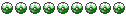 Joined: Fri Feb 18, 2005 6:12 pm Posts: 1118 Location: We're not Cleveland! |
Drawings are art, right.
Then yes... _________________ 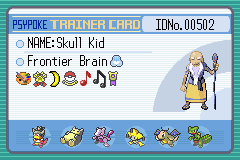 =02:47:08= <pop10> probably means your staff or soethingwich in that case i could getyou fired or i could report to nintendo how bad of website you run because you dont follow your own rules on the chats |
| Fri Sep 29, 2006 11:44 am |
|
|
Ace Trainer  Joined: Thu Mar 02, 2006 7:41 am Posts: 338 |
I mean how can I get the scan file on to a post here. I seriously have no idea to do half of this. And I didn't find any topic about anything like this oddly enough... I guess I'll look some more if people attack me for posting an old topic...
_________________ Pearl Friend Code:055932661237 - CJB in game 255 is the true devil's number. typhlosion blaze wrote: Wait, the guy who made this topic plays runescape? So 3rd grade. From my "Stupid Insults" thread, where people tell eachother how people insulted them in a hilariously stupid manner, how ironic! |
| Fri Sep 29, 2006 6:25 pm |
|
|
Pokemon Ranger  Joined: Sun May 07, 2006 2:33 pm Posts: 716 Location: USA EST |
After you scan your picture in and you edit it until you're content with it you save the image. I suggest either PNG or GIF. GIF guarantees the background being transparent depending on your program and image. And PNG is a better quality than GIF, but GIF is a better quality than JPEG.
Then you get online and you make an acount on a site like photobucket, the one I'm using, and you upload images on there. Photobucket will then, under the images, give you 3 things. The URL, which is just a link, the HTML code for posting an image which isn't traditionally used on forum sites. And then the third is the BBCode. It is what most people will use to post images, because all forums accept that. In a post you can copy and past any of these three and if you choose the third one your image will be seen unless something strange happens. And I think PsyPoke accepts HTML, so you could post either of the bottom two for your image to show. Or if you just want a link post the first one. I hope that made sense. |
| Fri Sep 29, 2006 6:34 pm |
|
|
Gym Leader  Joined: Thu Feb 17, 2005 11:04 am Posts: 1320 Location: Sky Tower |
After scanning your picture and saving it in any format, you simply look for a file-hosting website, such as ImageShack, and upload your picture to the website.
You'll get the URL address for your hosted picture. You can either leave it that way or make your picture appear on your post by inserting the tags [img] and [img] right before and right after the URL address. Example, this: Code: [img]http://img143.imageshack.us/img143/8837/desenhogryphonchoraap8.jpg[/img] will come out like this: 
Is that what you wanted? EDIT: Crimson posted right before me. Oh, well, I'm still suggesting a different way of doing it, so meh. _________________  |
| Fri Sep 29, 2006 6:40 pm |
|
|
Ace Trainer  Joined: Thu Mar 02, 2006 7:41 am Posts: 338 |
Oh, cool, thanks alot! I'm gonna try to get my pictures in as soon as possible! Thanks again!
_________________ Pearl Friend Code:055932661237 - CJB in game 255 is the true devil's number. typhlosion blaze wrote: Wait, the guy who made this topic plays runescape? So 3rd grade. From my "Stupid Insults" thread, where people tell eachother how people insulted them in a hilariously stupid manner, how ironic! |
| Fri Sep 29, 2006 6:55 pm |
|
|
|
Page 1 of 1 |
[ 6 posts ] |
|
All times are UTC - 8 hours [ DST ] |
Who is online |
Users browsing this forum: No registered users and 19 guests |
| You cannot post new topics in this forum You cannot reply to topics in this forum You cannot edit your posts in this forum You cannot delete your posts in this forum You cannot post attachments in this forum |


















 ~
~