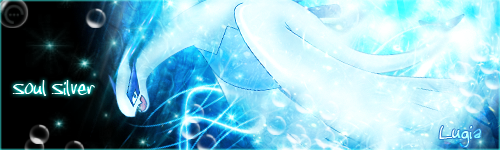Main Site •
Psydex •
Psylab •
RBY •
GSC •
RSE •
FRLG •
DPP •
HGSS •
Chats
Forum Index • FAQ • Login
Psybucks • phpBB FAQ • Psypoke Forums FAQ • Forum Rules • Psypoke Staff
Forum Index • FAQ • Login
Psybucks • phpBB FAQ • Psypoke Forums FAQ • Forum Rules • Psypoke Staff
|
It is currently Wed Feb 12, 2025 9:58 am |
|
All times are UTC - 8 hours [ DST ] |
Team Inferno's Signature/spriting guide!
Moderators: Mektar, goldenquagsire
|
|
Page 1 of 1 |
[ 13 posts ] |
| Print view | Previous topic | Next topic |
Team Inferno's Signature/spriting guide!
| Author | Message |
|---|---|
|
Pokemon Ranger  Joined: Wed Jan 19, 2005 1:57 pm Posts: 792 |
<center>Hello everyone! Team Inferno has decided to make an art guide here for everyone to see! We are going to provide pictures when we can, give step-by-step walkthroughs for most used programs (such as gimp, photoshop, and paint), and we might also let any other artists out there show everyone how they do thier stuff!
We are going to go through many different guides such as:
-Revamps -Fusions -Recolors -Trainer Cards -Animations -Other cool effects Now, we have to let the other's in Inferno post their stuff first, but I'll be back and post a lot of stuff. After that, you all can post in questions and comments. Oh, one more thing: Inferno is hosting this, so all Inferno members are going to have privilage to host, teach, help, etc. We may have others in Psypoke post their guides here later on, but Inferno still gets priority. Hope everyone learns something new and we'll be posting soon! *Mods: feel free to move, lock, etc this.</center> Moved to Fan Art (nfield/18 Jan 2007): Since this has to do with art the most, I think it would do better here. |
| Thu Jan 18, 2007 6:22 pm |
|
|
Dragon Tamer  Joined: Wed Jun 14, 2006 9:42 am Posts: 194 Location: the vally of shadowless death... |
OK.
How to do simple animations in the gimp First of all, you need to make your background: 
Then, you might want text on it (put it on a different layer) : 
Then, if you go to Filters --> Animation --> Playback you can see what it looks like. If you want to change the delay, then rename the layer (----ms). The hyphens stand for a number of you choise. 'ms' stands for milli-seconds. Each layer counts a frame, so you can build them up until you have something like this:  . .
Hope that helps! _________________  Kryten - 'They say the hardest thing about leaving cyber-school is realising that the whole world doesn't revolve around you.' Cat - 'You're right; it revolves around me.' |
| Fri Jan 19, 2007 12:54 am |
|
|
Pokemon Ranger  Joined: Wed Jan 19, 2005 1:57 pm Posts: 792 |
<center>Okay, I'm going to show how to make a simple signature in Paint.

First, you want to find a cool wallpaper you can use as your backround. I chose to find a fire wallpaper. 
Next, open Paint and use your marquee tool (the box if dashed lines) and draw a rectangle (more long that tall) and copy. Then make a new image and paste. 
Okay, you have a bg (backround). Next, you want to add a pokemon. I personally use Pokebeach but you can also use Pokemon Elite 2000. Pick a pokemon and add it to the left side of your sig. (Again, copy and paste.) Make sure you save A LOT. Just overwrite your last part unless you are specifically doing something else. 
Okay, you're gettting there. Now you want to add text. Choose a cool font and draw a textbox wherever you want the text (perferably in the middle, to the right of the Pokemon). Type what you want and save. 
Now, here's where most people stop. They forget to add a border. Choose a color that will correspond with your sig (i.e. if your sig has flames, use red, orange, or yellow). I used to use the pencil tool (on one pixel) and draw it, but Paint might have a tool that makes borders. 
Now your done! Upload it onto the internet using tinypic or some other hosting site and paste the IMG code into your sig. Oh, and make sure you save everything that is a sig as a png. |
| Fri Jan 19, 2007 11:45 am |
|
|
Pokemon Trainer  Joined: Sun Dec 17, 2006 9:49 pm Posts: 33 |
Question!
How do I create animation frames from layers in Adobe Photoshop CS? (Without using Adobe ImageReady, because it can only save in weird filetypes like flash.) _________________  |
| Fri Jan 19, 2007 6:58 pm |
|
|
Pokemon Ranger  Joined: Sat Oct 28, 2006 6:56 am Posts: 860 Location: Maryland |
I hope you guys are doing animated siggys and animations and regular siggys for photoshop! I'll definitly be chekcing back to this guide!
|
| Fri Jan 19, 2007 7:00 pm |
|
|
Pokemon Ranger  Joined: Wed Jan 19, 2005 1:57 pm Posts: 792 |
Charizard Hierarch wrote: Question!
How do I create animation frames from layers in Adobe Photoshop CS? (Without using Adobe ImageReady, because it can only save in weird filetypes like flash.) Actually, I use Imageready for my animations. I use the 'Save as Optimized' which usually saves them as a gif. I first save all the images as a tiff first, then make them animated in Imageready CS2. Swampy wrote: I hope you guys are doing animated siggys and animations and regular siggys for photoshop! I'll definitly be chekcing back to this guide! Uh, yup. I was just waiting for someone else to post here. |
| Sat Jan 20, 2007 10:00 am |
|
|
Pokemon Ranger  Joined: Wed Jan 19, 2005 1:57 pm Posts: 792 |
(Just making a new post so that it doesn't get confusing)
Okay, I'm going to teach you guys how to make cool sigs in Photoshop. 
First, you all want to pick out a cool Pokemon from the sites I listed above. Then you want to open Photoshop and make a new image (I make them generally 500x100 pix) and paste your Pokemon to the left or right of the box. You want to then click on your bg layer and make use a cool filter. 
Here, I used the 'clouds' filter with two colors I got from the Pokemon. Next, I sometimes duplicate the Pokemon layer and rename it to the next layer number (i.e. I duplicate Layer 2. I then name the duplicated layer 'Layer 3') by going up to the top of the window and click on Layer->Duplicate Layer. 
I then turn the top layer off by clicking the little eye to the left of the layer in the Layer pallete. After that, I use the smudge tool (the pointing hand) and smudge the visible Pokemon layer. 
Next, I made a new layer and then clicked on my brush tool. I click on the brush pallete (where you choose the type and size of the brush) and click the little arrow near the top left and corner of the box. There should be words that say 'Assorted Brushes' and 'Natural Brushes' there. Click on the 'Assorted Brushes' and some new kinds of brushes come up. (To go back to the regular type of brushes, click on 'Reset Brushes') 
Click a cool kind of brush and paint some cool effects on the layer you made earlier. Make sure the layer is under the Pokemon layers, but over the bg layer. I also made the brush strokes I made have another effect: I clciked on the multiply I think. Just mess around with the different effects for a while until you find one you like. 
Mine looked like this: 
Okay, now I added a lens flare onto the bg layer so that it shows behind the Pokemon and looks like it's glowing. You don't have to. Just merge the layers by going to the layers pallete and clicking the little arrow near the top right-hand corner and clicking on 'Merge Visble' 

Okay, all you need to do now is add a border. 
And you're done! |
| Sat Jan 20, 2007 11:26 am |
|
|
Pokemon Ranger  Joined: Sat Oct 28, 2006 6:56 am Posts: 860 Location: Maryland |
I have a problem.
When I click on the BG layer and use the filter, it leaves the area around the Pokemon white like this: 
How do i get past this? |
| Sat Jan 20, 2007 11:56 am |
|
|
Pokemon Ranger  Joined: Wed Jan 19, 2005 1:57 pm Posts: 792 |
It's actually quite simple. Choose your bucket tool and change the mode (at the top) to 'clear'. I usually have the tolerance level at fifty with Anti-alias off, contiguous on, and all layers off. Then just click on the spots you want taken off (the little dots will disappear too), though you might have to defringe the image by 1 pixel. (Layer->matting->defringe->1px and ok)
Hope that helps. |
| Sat Jan 20, 2007 1:02 pm |
|
|
Pokemon Ranger  Joined: Sat Oct 28, 2006 6:56 am Posts: 860 Location: Maryland |
Hell ya it helps!
I'll show you what it looks like when I get done....right now, I can't work on it. But thank you so much! Now I can't wait for the animation guide. BTW, I might have ?s on the next steps, hopefully not, but THANK YOU! |
| Sat Jan 20, 2007 1:18 pm |
|
|
Pokemon Ranger  Joined: Sat Oct 28, 2006 6:56 am Posts: 860 Location: Maryland |

Thats what it came out like. I have 2 questions, now... 1. How do you make a border? 2. How do you make glowing text? |
| Sat Jan 20, 2007 3:41 pm |
|
|
Ace Trainer  Joined: Thu Jul 20, 2006 9:45 am Posts: 429 Location: Over the rainbow |
I followed your sig guide. How do you Like my sig? And The Sugormori images I get from Pokebeach are not transparent. How do you make things Transparent?
_________________ I am so bored so I am erasing your signature. |
| Sat Jan 20, 2007 7:52 pm |
|
|
Pokemon Ranger  Joined: Wed Jan 19, 2005 1:57 pm Posts: 792 |
Swampy, you wrote: How do I make borders? What you want to do is choose the line tool and turn off anti-aliased. (for example, I know that CS and CS2 have the anti-aliased button, but I also know that 7.0 and lower don't) Then, draw four lines around the border of your sig. (Push the 'u' key when you're in Photoshop. It should come up as a box tool. Click and hold the button until the others show up. The line tool is under it.) then, you wrote: How do I make glowing fonts? You want to make your font layer, then push the circle with an 'f' on it to pull up a tab. Just click 'Outer Glow' and go from there. Mess around with the glows a little bit until you get the hang of it. 

Heart: It's cool. What program did you do it in? Do you use Internet Explorer? That usually has white backrounds instead of transpaerent. Edit: Okay, I know that you all will be greatly dissapointed, but myself and others have decided that it's better if we closed this after others in Inferno have posted what they'd like. We think it would be better for everyone if you just tried some new things. I gave you the guide on sigs, but I'm not doing animation. Sorry, but it would be better for everyone. M_H is out, and I am too. Please keep this open for anyone who'd like to post questions about what has been previously posted on. ~CD |
| Mon Jan 22, 2007 1:50 pm |
|
|
|
Page 1 of 1 |
[ 13 posts ] |
|
All times are UTC - 8 hours [ DST ] |
Who is online |
Users browsing this forum: No registered users and 35 guests |
| You cannot post new topics in this forum You cannot reply to topics in this forum You cannot edit your posts in this forum You cannot delete your posts in this forum You cannot post attachments in this forum |


















 ~
~