Main Site •
Psydex •
Psylab •
RBY •
GSC •
RSE •
FRLG •
DPP •
HGSS •
Chats
Forum Index • FAQ • Login
Psybucks • phpBB FAQ • Psypoke Forums FAQ • Forum Rules • Psypoke Staff
Forum Index • FAQ • Login
Psybucks • phpBB FAQ • Psypoke Forums FAQ • Forum Rules • Psypoke Staff
|
It is currently Tue Dec 17, 2024 11:58 pm |
|
All times are UTC - 8 hours [ DST ] |
How to Make a Simple Signature
Moderators: Mektar, goldenquagsire
|
|
Page 2 of 3 |
[ 61 posts ] | Go to page Previous 1, 2, 3 Next |
| Print view | Previous topic | Next topic |
How to Make a Simple Signature
| Author | Message |
|---|---|
|
Pokemon Ranger  Joined: Wed Jan 19, 2005 1:57 pm Posts: 792 |
May I post an alternate Version for all that have Photoshop? That also can be used for all who do not have Paint and the images won't dissapear. I'll use Tinypic, and that never goes away. I know that I'm not the best, but I can with what I've got.
|
| Wed Feb 22, 2006 1:17 pm |
|
|
Dragon Tamer  Joined: Fri Aug 19, 2005 11:14 am Posts: 223 Location: I DON'T KNOW!! 9999999 Psybucks |
pokemondude9000 wrote: One thing i dun have 'paint' on my computer.... r'ly? oh yes, some computers have paint, but don't have the function turned on. Click Start>Settings>Control Panel>Add/Remove Programs>Windows Setup>Accesories. Check the box where it says Paint. If it's already checked, you might have deleted it, you might have to find using the search function, or simply your computer isn't windows. _________________ The Meadow's End A new revived fanfic by me Pokemon Diamond: Name: Quincy FC: 4553-8854-9459 The Rating Centre CAN'T be dead... can it?? |
| Sun Feb 26, 2006 1:11 pm |
|
|
Pokemon Master  Joined: Mon Apr 18, 2005 8:06 pm Posts: 1793 Location: Lavender Town |
Since this seems to be a little broken, here's another little sig making tutorial. For this, you'll need photoshop or similar (something with layers, some filters, and layer setting options like "multiply" "divide", "colour", etc. GIMP should work too, and it's free.) This will NOT work in MS paint, but I might make a tutorial for that too if someone wants it.

1. Pick your main image. Make sure the background is transparent, and then shrink the image to fit (mostly) onto your sig canvas. 
2. Take a larger version of the main image and put it in the background. Here, I blurred it a little, because I thought it looked too prominent otherwise. 
3. (optional) Play around with filters on the background image, if it's not already got a lot of detail. In this case, I used merge clouds, then copied the layer, then used neon glow on the copy, set the copy layer to "colour", and merged the two layers. That's just one way that worked with one pic, experiment on every signature and find something that looks cool and interesting. 
4. Select a 1 pixel strip of your background image, paste it to a new layer, and stretch it out to cover the whole canvas. Try and pick a strip that has several different colours in it, and no white. 
5. Use layer settings to make both your background image and your stretched 1 pixel show up. Here, I used a colour setting on the 1 pixel layer. 
6. Find an image that you can use to add some texture. Photoshop grunge brushes also work well for this step. Here, I'm using a small section of a photo I took. Then, use some layer settings to blend that layer in to. (The step shown here is before the layer settings have been applied. 
7. Finishing touches! These will be different for every signature you do. Here I adjusted some colour settings to things went together better, added a framed area with a white border for emphasis, added a small white area at a low opacity to make some of my text show up better, and of course added the text its self. I recommend downloading a few cool, free fonts if you want to get into signature making, they can really help jazz up the final product. Normally, you should save here at maximum quality, but my graphics program sucks, hence all the grainy-ness. _________________ <center><img src="http://img244.imageshack.us/img244/2486/sidneyncassiusdollcroppedka4.png"><img src="images/trainercards/gryphflame.png"> http://www.bunnystick.com/ - Doll Base</center> |
| Sat Mar 04, 2006 11:10 am |
|
|
Pokemon Ranger  Joined: Tue Apr 04, 2006 5:52 am Posts: 558 Location: The United Kingdom. |
I now have more knowledge!!
nice sig Gryphflame, my kinda' style! |
| Wed Apr 05, 2006 12:10 pm |
|
|
Psychic Trainer  Joined: Mon Apr 10, 2006 12:59 am Posts: 76 Location: HoboLand. The land of trashcans and bums. |
Dr double duel the pictures from photobucket arent there anymore. can u get them back on?
Code: <center> </center>
PS where do u put the text or URL with the center thing. in the middle of before or after?s _________________  [06:38] <Serpentsounds> I'm FAT Albert [06:38] <Guest065> hi fat albert [06:38] <Serpentsounds> actually I'm Serpentsounds |
| Fri Apr 21, 2006 6:34 pm |
|
|
Psychic Trainer  Joined: Mon Apr 10, 2006 12:59 am Posts: 76 Location: HoboLand. The land of trashcans and bums. |
_________________  [06:38] <Serpentsounds> I'm FAT Albert [06:38] <Guest065> hi fat albert [06:38] <Serpentsounds> actually I'm Serpentsounds |
| Fri Apr 21, 2006 9:56 pm |
|
|
Bug Catcher  Joined: Fri May 26, 2006 10:17 pm Posts: 2 Location: Pallet town |
How do you make your sig glow? Just the words,I want to make my sig glow red....
_________________ Ghost pokemon rule! |
| Fri May 26, 2006 10:44 pm |
|
|
is very close to getting banned Joined: Sat Jul 16, 2005 9:13 pm Posts: 2900 Location: Hiding under her bed. |
Or you could, you know, do it the old fashoined way
Enjoy _________________ If you're reading this, you're looking through old posts, getting nostalgic... send me an email, if you want. I'd love to hear from you. flareyworks (a) gmail |
| Fri May 26, 2006 11:10 pm |
|
|
Dragon Tamer  Joined: Fri May 19, 2006 1:03 am Posts: 100 Location: Sneaking around in your house with night vision looking for pie. |
Flarey wrote: Or you could, you know, do it the old fashoined way Enjoy wow, that must be one of the best tutorials I've ever seen! Thanks a lot this is my result ( omg ! ) http://img124.imageshack.us/img124/1206 ... int1qp.jpg lol I think I will make a tutorial for Photoshop and his little sister imageready on animations. _________________   |
| Sat Jun 10, 2006 7:21 am |
|
|
Bug Catcher  Joined: Fri Jun 23, 2006 5:49 pm Posts: 24 Location: The outskirts of Mauville |
Dr.DoubleDuel wrote: Bring your completed signature to a website that can hold your pictures on the internet. Prefered sites would be Photobucket and Imageshack. Could I maybe get the link to those websites? How exactly does all that work anyway? Do you just upload a pic and they give you a code for it or what??? _________________ Tiffany: "SHOCKY! THUNDERBOLT!" Shocky: "PIKAAAA!" **zzzzzzzzzzzzzzzzzzzzap!** Tiffany: " . . .n-not mee . . ." ~~(X__x)~~  |
| Thu Jun 29, 2006 10:04 am |
|
|
Dragon Tamer  Joined: Fri May 19, 2006 1:03 am Posts: 100 Location: Sneaking around in your house with night vision looking for pie. |
Tiffany Jewel wrote: Dr.DoubleDuel wrote: Bring your completed signature to a website that can hold your pictures on the internet. Prefered sites would be Photobucket and Imageshack. Could I maybe get the link to those websites? How exactly does all that work anyway? Do you just upload a pic and they give you a code for it or what??? Imageshack is an easy relaiable hosting site, upload ( within 1,5 mb ) your image and you could use the direct link on the forums ( like in img tags ). _________________   |
| Thu Jun 29, 2006 11:52 am |
|
|
Bug Catcher  Joined: Fri Jun 23, 2006 5:49 pm Posts: 24 Location: The outskirts of Mauville |
Yay! Thanks! Um...by mb you mean millabytes???
_________________ Tiffany: "SHOCKY! THUNDERBOLT!" Shocky: "PIKAAAA!" **zzzzzzzzzzzzzzzzzzzzap!** Tiffany: " . . .n-not mee . . ." ~~(X__x)~~  |
| Thu Jun 29, 2006 11:54 am |
|
|
Dragon Tamer  Joined: Fri May 19, 2006 1:03 am Posts: 100 Location: Sneaking around in your house with night vision looking for pie. |
erm, millabytes ? lol, no, megabytes, yes
_________________   |
| Thu Jun 29, 2006 11:57 am |
|
|
Bug Catcher  Joined: Fri Jun 23, 2006 5:49 pm Posts: 24 Location: The outskirts of Mauville |
Aaaaah!!!! (-__-) Stupid me...sorry...Megabytes! Yes..ahem megabytes....
Thanks again! _________________ Tiffany: "SHOCKY! THUNDERBOLT!" Shocky: "PIKAAAA!" **zzzzzzzzzzzzzzzzzzzzap!** Tiffany: " . . .n-not mee . . ." ~~(X__x)~~  |
| Thu Jun 29, 2006 12:00 pm |
|
|
Dragon Tamer  Joined: Fri May 19, 2006 1:03 am Posts: 100 Location: Sneaking around in your house with night vision looking for pie. |
Nice signature and avatar btw, though it needs a bit more shading
_________________   |
| Thu Jun 29, 2006 12:36 pm |
|
|
Bug Catcher  Joined: Fri Jun 23, 2006 5:49 pm Posts: 24 Location: The outskirts of Mauville |
HAH! I thought about that too...the only problem is is that I have shadetoomuchbyaccident-phobia....maybe I'll try to fix it later...but for now it shall stay the way it is. Thanks for your advice though!
_________________ Tiffany: "SHOCKY! THUNDERBOLT!" Shocky: "PIKAAAA!" **zzzzzzzzzzzzzzzzzzzzap!** Tiffany: " . . .n-not mee . . ." ~~(X__x)~~  |
| Thu Jun 29, 2006 12:44 pm |
|
|
Ace Trainer  Joined: Tue Aug 01, 2006 1:29 pm Posts: 323 Location: Florida |
i cant get any pics i have saved onto paint all it sais is...
paint cannot read this file its not a valid blipmat or its not supported wtf does that mean??? |
| Wed Aug 16, 2006 5:41 pm |
|
|
Pokemon Ranger  Joined: Sun Jun 04, 2006 7:39 pm Posts: 796 Location: San Francisco |
Preblooch wrote: i cant get any pics i have saved onto paint all it sais is...
paint cannot read this file its not a valid blipmat or its not supported wtf does that mean??? Paint can only open files that are saved as .bmp. When you right-click on a file to save it, there should be a menu that will show you what you can save it in. Select '.bmp' or 'bitmap' and click save. I'll try to put a piccy up here. _________________ [center][img]http://img293.imageshack.us/img293/766/bunnydv9.png[/img] [/center] |
| Fri Aug 18, 2006 7:43 pm |
|
|
Ace Trainer  Joined: Tue Aug 01, 2006 1:29 pm Posts: 323 Location: Florida |
Ive been trying a few fusions and all the sprites i get have a black backround and no mater how many times i it draw opaque it wont go away!!!
what should i do? |
| Thu Aug 31, 2006 2:33 pm |
|
|
Pokemon Ranger  Joined: Thu Mar 30, 2006 4:47 am Posts: 917 |
dragonite wrote: Paint can only open files that are saved as .bmp. When you right-click on a file to save it, there should be a menu that will show you what you can save it in. Select '.bmp' or 'bitmap' and click save. I'll try to put a piccy up here. That is not true. I have opened many different projects in paint other than using bmp. I have used png, jpg and gif (even though it doesen't animate). So you can open it up in almost every kind of document. Just saying. |
| Thu Aug 31, 2006 3:20 pm |
|
|
Bug Catcher  Joined: Thu Oct 05, 2006 3:56 am Posts: 3 |
I want to make one or 10 signatures
_________________ hello! |
| Fri Oct 06, 2006 6:33 am |
|
|
Bug Catcher  Joined: Sun Dec 17, 2006 1:50 pm Posts: 5 |
Thanks i didnt kno that
 _________________ the sentence below is true. the sentence below is false. |
| Mon Dec 18, 2006 5:08 pm |
|
|
Ace Trainer  Joined: Thu Feb 01, 2007 11:00 am Posts: 262 Location: Buckinghamshire, England |
Well, I was reading this and would like to say: Draw Opaque only kills white stuff.
|
| Thu Feb 15, 2007 4:02 am |
|
|
Pokemon Ranger  Joined: Tue Aug 09, 2005 1:29 pm Posts: 626 Location: ^ Turkey. :D ^ |
No, it kills whatever is in the second box. It can kill any color, if you right click it on the color picker.
_________________ omg turkey used lolbomb |
| Thu Feb 15, 2007 9:16 am |
|
|
Illiterate 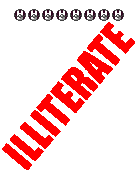 Joined: Fri Nov 17, 2006 7:00 pm Posts: 86 Location: Lightning City |
wow!very exciting!
|
| Sat Mar 03, 2007 5:10 am |
|
|
|
Page 2 of 3 |
[ 61 posts ] | Go to page Previous 1, 2, 3 Next |
|
All times are UTC - 8 hours [ DST ] |
Who is online |
Users browsing this forum: No registered users and 20 guests |
| You cannot post new topics in this forum You cannot reply to topics in this forum You cannot edit your posts in this forum You cannot delete your posts in this forum You cannot post attachments in this forum |


















 ~
~

