Main Site •
Psydex •
Psylab •
RBY •
GSC •
RSE •
FRLG •
DPP •
HGSS •
Chats
Forum Index • FAQ • Login
Psybucks • phpBB FAQ • Psypoke Forums FAQ • Forum Rules • Psypoke Staff
Forum Index • FAQ • Login
Psybucks • phpBB FAQ • Psypoke Forums FAQ • Forum Rules • Psypoke Staff
|
It is currently Fri Dec 20, 2024 9:36 am |
|
All times are UTC - 8 hours [ DST ] |
|
|
Page 5 of 5 |
[ 118 posts ] | Go to page Previous 1, 2, 3, 4, 5 |
| Print view | Previous topic | Next topic |
Skip to Pg 3 or more for art 1 and 2 are funny trolled pages
| Author | Message |
|---|---|
|
Ace Trainer  Joined: Tue Nov 14, 2006 5:34 pm Posts: 485 Location: Wow, this account is really embarrassing |
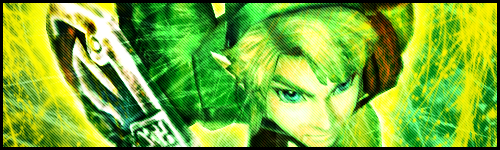
Well, yeah made that one. _________________  Do the Impossible. See the Invisible. Touch the Untouchable. Break the Unbreakable. |
| Thu Nov 20, 2008 5:37 pm |
|
|
Ace Trainer  Joined: Tue Sep 16, 2008 4:51 pm Posts: 370 |
I like it and YAY more link!
|
| Thu Nov 20, 2008 6:33 pm |
|
|
Pokemon Master  Joined: Wed Oct 03, 2007 6:17 am Posts: 1018 |
I STILL can't see them. D:
When I quote them I see link, though. _________________  |
| Sat Nov 22, 2008 4:09 am |
|
|
Dragon Tamer  Joined: Sun Feb 10, 2008 11:52 pm Posts: 166 Location: Umm...that's a good question |
You might wanna ease up on the displacement effects. For me I see a sig that has been saved by something worse than a .jpg (not saying it's bad). maybe desurating it before the dodge? Anyway the scanline worked like a charm. Might I also suggest you use some abstract photoshop brushes? they work better. Btw nice selection of renders. From planet renders, I assume?
|
| Sat Nov 22, 2008 6:56 am |
|
|
Dragon Tamer  Joined: Sun Feb 10, 2008 11:52 pm Posts: 166 Location: Umm...that's a good question |
You might wanna ease up on the displacement effects. For me I see a sig that has been saved by something worse than a .jpg (not saying it's bad). maybe desurating it before the dodge? Anyway the scanline worked like a charm. Might I also suggest you use some abstract photoshop brushes? they work better. Btw nice selection of renders. From planet renders, I assume?
|
| Sat Nov 22, 2008 7:02 am |
|
|
Ace Trainer  Joined: Tue Nov 14, 2006 5:34 pm Posts: 485 Location: Wow, this account is really embarrassing |
Well yeah, most of them are Planet Renders. And I use Gimp, and I don't plan on paying $700 for Photoshop CS3.
Also: how do you desaturize .-. _________________  Do the Impossible. See the Invisible. Touch the Untouchable. Break the Unbreakable. |
| Sat Nov 22, 2008 12:48 pm |
|
|
Dragon Tamer  Joined: Sun Feb 10, 2008 11:52 pm Posts: 166 Location: Umm...that's a good question |
You don't need photoshop, you just need the photoshop brushes to be saved into a .png file (it's rare to find...) or you can get a downloadable program that converts .abr to .png and still use em.
Anyway what I meant by desurating is to make it Black&White. Just go to *checks GIMP* go to Colors, then find desurate (near the invert). |
| Sat Nov 22, 2008 3:12 pm |
|
|
Ace Trainer  Joined: Tue Nov 14, 2006 5:34 pm Posts: 485 Location: Wow, this account is really embarrassing |
I took your Desaturation advise. And this is how it turned out (I know bad render by me).
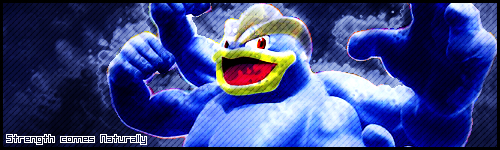
and here's a version with brushes and stuff. weeee  _________________  Do the Impossible. See the Invisible. Touch the Untouchable. Break the Unbreakable. |
| Mon Nov 24, 2008 8:18 pm |
|
|
Ace Trainer  Joined: Tue Nov 14, 2006 5:34 pm Posts: 485 Location: Wow, this account is really embarrassing |
Guess no one likes those
anyway, I made another sig with a different method...yaaaaay 
(for those who can't see it, here it is _________________  Do the Impossible. See the Invisible. Touch the Untouchable. Break the Unbreakable. |
| Thu Nov 27, 2008 3:36 pm |
|
|
Ace Trainer  Joined: Tue Sep 16, 2008 4:51 pm Posts: 370 |
Sorry I haven't responded. I like the machamp ones (I would tell you which one I like more but it's hard to decide
PS: I read over the whole thread again and I couldn't help but laugh |
| Thu Nov 27, 2008 11:01 pm |
|
|
Pokemon Master  Joined: Wed Oct 03, 2007 6:17 am Posts: 1018 |
lol, i clicked the link and all i got was a blank page.
_________________  |
| Sat Nov 29, 2008 8:40 am |
|
|
Ace Trainer  Joined: Tue Sep 16, 2008 4:51 pm Posts: 370 |
Really? Weird cause when I click it I get the pic
|
| Sat Nov 29, 2008 2:24 pm |
|
|
Ace Trainer  Joined: Tue Nov 14, 2006 5:34 pm Posts: 485 Location: Wow, this account is really embarrassing |
lol, that's weird. well, i'll see if uploading it to a different host works for you. and to be honest, there was no real method to it.
url vv Code: http://www.iaza.com/work/081129C/metroid81924.png
image vv 
I also made another sig. no method, just tried to get it to look good...ish  or or 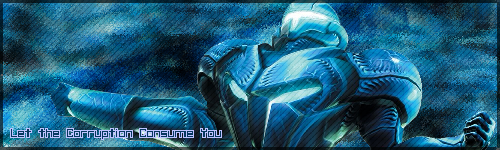 which ever works. or maybe they both do. whatever. which ever works. or maybe they both do. whatever._________________  Do the Impossible. See the Invisible. Touch the Untouchable. Break the Unbreakable. |
| Sat Nov 29, 2008 3:37 pm |
|
|
Ace Trainer  Joined: Tue Nov 14, 2006 5:34 pm Posts: 485 Location: Wow, this account is really embarrassing |
Yeah, bad right? >>
Well, I got bored, so I learned how to make glowing effects, and researched how to do Spark Displacement (better). Yeah.  _________________  Do the Impossible. See the Invisible. Touch the Untouchable. Break the Unbreakable. |
| Sun Dec 07, 2008 3:09 am |
|
|
Ace Trainer  Joined: Fri Nov 09, 2007 4:24 am Posts: 412 Location: credit goes to afonso for the avatar, and the "faceplant" |
You make really good stuff, may I please use the typhlosion on the first page as an avatar?
|
| Sun Dec 07, 2008 7:32 am |
|
|
Ace Trainer  Joined: Tue Nov 14, 2006 5:34 pm Posts: 485 Location: Wow, this account is really embarrassing |
Well, I've been looking up tutorials in the Gimp Forums, and I've been seeing some great things.
My first attempt at one tutorial didn't turn out so well, but this is my second try at it. And yes, I know the font wants to make you cry from Blandiness, but I was too lazy to go on Dafont.com at the time. 
Code: http://i261.photobucket.com/albums/ii49/ShadowToL/Banners/Link.png Then I tried Vector Sigs, and I came out with these. The first doesn't pop up, and the second does, though why I chose to make it pop up I don't know. I guess I was bored. 
Code: http://i261.photobucket.com/albums/ii49/ShadowToL/Banners/sakuraba.png 
Code: http://i261.photobucket.com/albums/ii49/ShadowToL/Banners/sakurabapopup1.png Did the tutorials pay off? _________________  Do the Impossible. See the Invisible. Touch the Untouchable. Break the Unbreakable. |
| Mon Dec 15, 2008 10:36 pm |
|
|
Ace Trainer  Joined: Tue Sep 16, 2008 4:51 pm Posts: 370 |
Yes they did pay off. I like the Toon Link one and the one all the way at da bottom of your last post.
|
| Tue Dec 16, 2008 3:47 pm |
|
|
Psychic Trainer  Joined: Thu Nov 06, 2008 10:34 am Posts: 63 Location: Not here |
This is looking better.
But the text could be better. Let me share a neat little trick with you:
Note, that this works best with large text; small stuff doesn't work so well. _________________ I am gone now.....*sniff* |
| Thu Feb 26, 2009 11:40 am |
|
|
|
Page 5 of 5 |
[ 118 posts ] | Go to page Previous 1, 2, 3, 4, 5 |
|
All times are UTC - 8 hours [ DST ] |
Who is online |
Users browsing this forum: No registered users and 16 guests |
| You cannot post new topics in this forum You cannot reply to topics in this forum You cannot edit your posts in this forum You cannot delete your posts in this forum You cannot post attachments in this forum |


















 ~
~


